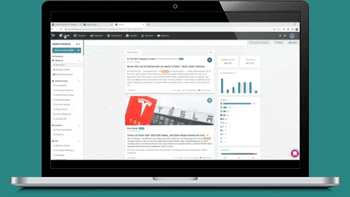We’ve added another new feature to the Notified PR Platform! Introducing: Enriched Email.
Enriched Email lets you create engaging emails using flexible templates and simple layout tools, making it even easier to customize your content and email messages for specific audiences.
You can use mail merge with contact information to personalize your messages and preview emails formatting before sending. The possible integrations of Enriched Email in the Notified PR Platform means you can manage contact information, delivery reporting, opt-in, opt-out, bounce processing, unsubscribes, and more in the same place where you maintain media lists, send press releases, invite journalists and influencers to follow your newsroom, and track earned media coverage.
Forget the need to export media lists for use in applications such as MailChimp and Constant Contact! Enriched Email are a powerful tool to customize communications to your target audience, augment your GlobeNewswire press release distribution, and increase the effectiveness of your public relations campaigns.
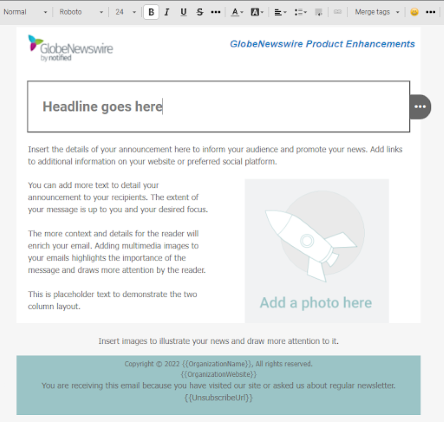
Benefits of Enriched Email in the Notified PR Platform:
- More customization options for branded templates using a powerful do-it-yourself tool.
- Quick and easy submission flow for email-only communications to your contacts.
- Greater visibility and access to your templates with the ability to create, manage and delete.
- Media contact database integration takes you from contact list management to list selection to initialization of the Enriched Email with just a few clicks.
Key Features of Enriched Email in the Notified PR Platform:
- Select audience: Select the recipients from your Notified PR Platform contact lists.
- Pre-defined collection of templates: Begin with one of the starter email templates, or choose from any custom-created email template.
- Flexible layout tools: Set email preferences, create subject lines, add languages, and build the perfect email layout.
- Include multimedia content: Add images and other content to templates or to specific email messages.
- Personalize emails: Leverage mail merge options to personalize the greeting, salutation, or other parts of the message.
- Preview: Send preview copies to verify the format and layout before sending to your contact lists.
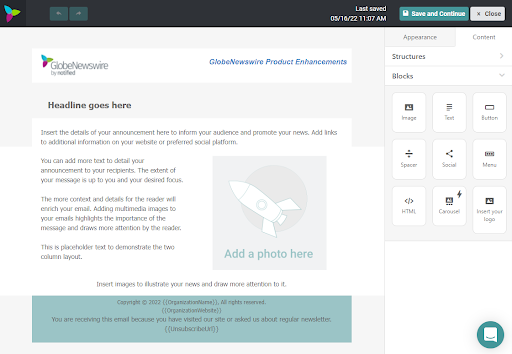
Enriched Email Layout Tool
Modify your email layout by setting the number and size of sections or by adding blocks of content containing images, text, CTA buttons, and more.
Each section or block of content may be edited through the tools, allowing you to customize the layout and content of your message with various settings for customization.
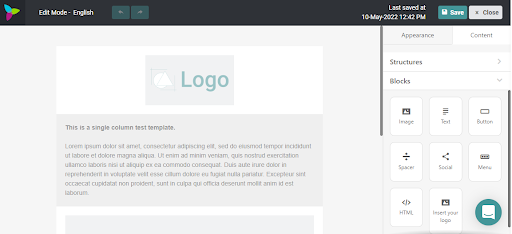
Enriched Email Template Selector:
- Access starter templates to begin building your custom templates or email submissions.
- Preview templates, send to any email address to review, and edit using the layout tool.
- Filter the view based on starter or created templates or search based on the template title, the creator’s name, or any tags associated with templates.
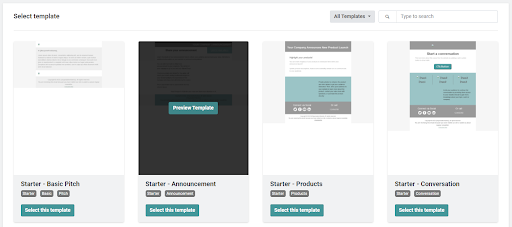
Send Enriched Email From Connect in the Notified PR Platform
You can also create an Enriched Email submission directly from your contact list manager in the Connect module of the Notified PR Platform.
After setting up list(s), you may select any lists and send Enriched Email.
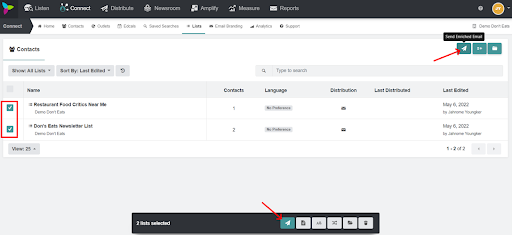
Want to learn even more about the power of the Notified PR Platform?
Watch our product demo and discover the benefits of using an all-in-one solution that’s integrated, intelligent and easy to use.
Product Demo: Notified PR Platform
Experience our PR software that features monitoring, a media database and PR measurement.